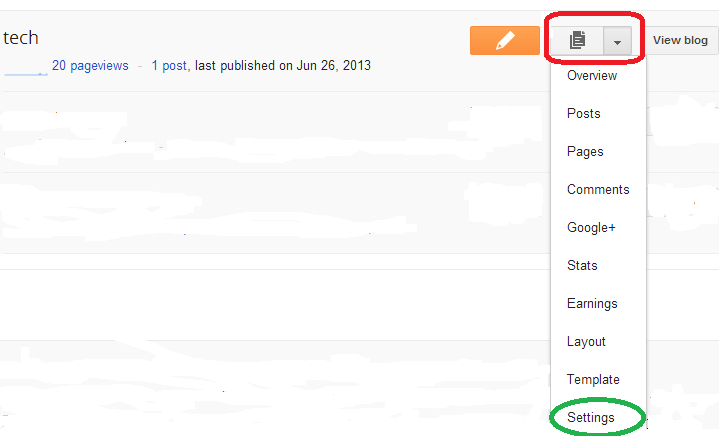If you are new on blogger and unfortunately for any reason you want to delete blogger blog then don’t be worry just follow the following steps and delete your blog:
Step -1) First you have to sign in to www.blogger.com to gain dashboard access then click on drop-down menu and then click on settings option.
Step -2) Then click on other option on left hand side of your screen and click on delete blog option which is under default blog tools.
Then click on delete blog button and it done.
Note :You can start your deleted blog as it is by doing undelete it.
Read More:How to delete Google plus account