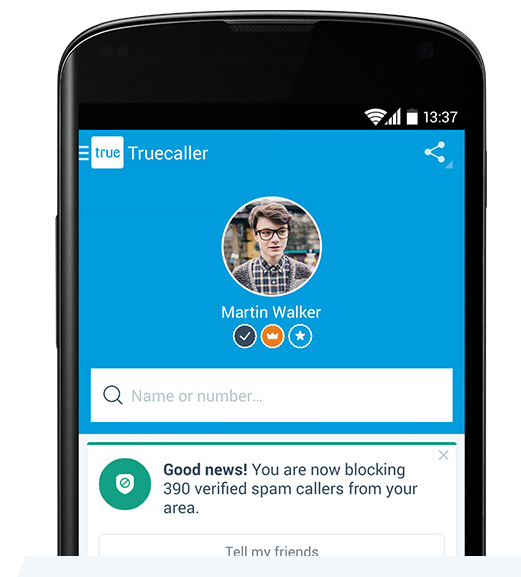In daily life it happens lot of times that you get call from unknown or stranger phone number, and you try to find out all details of that unknown phone number before calling back it. Truecaller is best web-service to find out details of unknown mobile numbers. The best part about Trucaller is it support almost all Smartphone platform and featured phones, and also support on PCs, laptops and also available on online. You can find information about any phone number which are in database of Trucaller by just log into on Trucaller official website.
What is Trucaller?
Truecaller is worldwide telephone directory for mobiles and it also accessible via a website. Truecaller is developed by True Software Scandinavia AB, a private company in Stockholm, Sweden. It provides lot of services such as free, accurate and speedy mobile number search and caller ID worldwide. Truecaller help you to pick right calls through caller ID and number search.
How Does Truecaller Works?
Trucaller Apps works on Smartphones as well as on multimedia phones and it works on laptops and PCs by using Truecaller official website. Trucaller uses phone directory of users who have download and installed Truecaller App. Truecaller also use social networking sites to build data base of mobile numbers and other information of user.
Also Read: Truecaller Launches Truedialer Mobile App For Outgoing Calls
Benefits and features of Truecaller App:
- Truecaller is global directory for phone numbers
- Trucaller is available for all countries.So it can show caller ID of any user across the world.
- You can synchronize your phone book with Truecaller app and it will help you to keep update about missing information like adreess,pictures and other information which are available on Truecaller database.
- Truecaller has Social networking Filter.
- It has also Call Filter which blocks spammers and blacklisted caller. Also support to block calls from telemarketing companies.
- You can find contact details of any person by using Trucaller paid service.
- Trucaller Mobile App almost available on all mobile platform
- You can also use Truecaller online by using Truecaller official website.
Tips to how to use Truecaller :
Truecaller is very simple to use.If you want to use Truecaller on your device or mobile just follow the following steps:
- Go on the Truecaller
- It opens Trucaller website, then click on Get the app.
- It take you on new page,on this new page you find different ways to install Truecaller and these ways are:
- Download to Your phone: Go to truecaller.com by using your mobile phone browser and then just click on download link and install it on your phone.
- You can also get Truecaller app via email on your phone .Just provide your email id on Truecaller website then they will send you Truecaller download link in your inbox.By using that link you can easily install Truecaller on your phone.
Why you should use Truecaller?
Truecaller is very easy, simple and they provide free service to user. The main reason behind why you use Truecaller is,you can identify caller id of unknown mobile numbers. By using Truecaller you can find out details about the caller which help you lot and save your time. By using Truecaller you can block spammers, unwanted calls from strangers and other calls which you feel irrating. You can update your details on Truecaller once you install it on your device you can make your Truecaller profile more informative by adding photos,other social networking links etc. Also, even if you don’t want to use Truecaller app you can uninstall it or you can unlist your number from Truecaller database.
How to remove/unlist your number from Trucaller’s data base:
For privacy reason or any other reason you don’t want to send your contact details globally then you can remove your number from Truecaller data base. To unlist your number from Truecaller
- Go to :www.truecaller.com/unlist
- If you have verified phone number then you first need to deactivate account in the Truecaller app. It confirm that actual owner want to unlist their phone number.
- For Android/iPhone: Open the app, navigate to – Go to Settings > About > Deactivate account.
- For Windows Phone: Open the app navigate to – Press on your name in the top right corner > Press on the “3-dot menu” > Deactivate.
Note: Once you unlist your number from Truecaller You cannot resubmit your number to the directory.