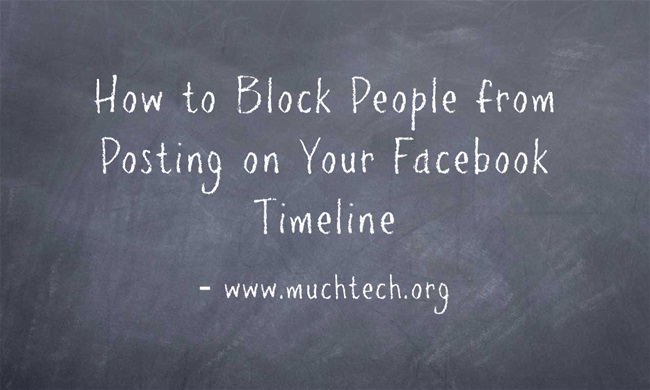Facebook is an easy way to stay connected with friends and family members.But some people on Facebook send unwanted content on their Facebook friends timeline and it’s very irritated and annoyed thing ever. So here i come with how to block people from posting on your Facebook timeline.An interesting thing is you can easily stop or block people from posting on your Facebook timeline without unfriend them on Facebook, just follow the following steps:
Facebook is an easy way to stay connected with friends and family members.But some people on Facebook send unwanted content on their Facebook friends timeline and it’s very irritated and annoyed thing ever. So here i come with how to block people from posting on your Facebook timeline.An interesting thing is you can easily stop or block people from posting on your Facebook timeline without unfriend them on Facebook, just follow the following steps:
Table of Contents
How to block people from posting on your Facebook Timeline
- Go to Facebook.com and login to your Facebook account.
- Click drop down arrow
 in the upper-right corner of any page and select Settings
in the upper-right corner of any page and select Settings
- On the settings screen look for Timeline and Tagging and click on it.Then on right side you will see the timeline and tagging settings.

- Now under Who can add things to my timeline? find Who can post on your Timeline? and click Edit to the far right.

- Select Only me from the drop-down menu as shown in the picture.

- You can collapse the section by clicking Close.

That’s it. Thus you can block people from posting on your Facebook timeline.This Facebook setting stop people from posting on your Facebook timeline while if you share anything on your timeline people can see your shared content.
SEE MORE: How to Stop People from Tagging You on Their Photos or Posts on Facebook