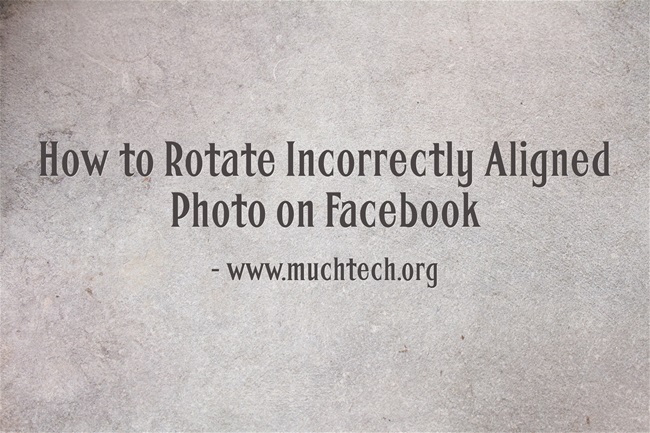Facebook is place for sharing photos,videos and other contents with friends. Sharing photos on Facebook is an easy way to stay engage with your friends. Sometimes people upload incorrectly oriented photo on Facebook. After uploading the photo, people do realize that they have uploaded wrong oriented photo. Then they delete that photo and upload a new correctly rotated same picture.If you delete incorrectly oriented photo it would delete comments and likes which you got on that photo. So is any way to rotate photo on Facebook? Yup there is way to rotate photo on Facebook. Here is i am writing about how to rotate incorrectly oriented photo on Facebook.
Table of Contents
STEPS TO ROTATE INCORRECTLY ALIGNED PHOTO ON FACEBOOK
Step 1: Login to your Facebook account. Keep in mind that you can’t rotate photos which uploaded from other accounts. So be sure that you login to Facebook with the account that originally uploaded the photo.
Step 2: Now Click on the photo that you want to rotate.
Step 3: You will see the various menu at bottom of photo , click on Options.
Step 4 : By clicking on option you will get another list of various menu,where you have to choose Rotate Left or Rotate Right repeat until photo is oriented correctly.
That’s it.Thus you can fix an incorrectly oriented photo on Facebook.
Note: You can rotate the photo you have uploaded, not the photo in which you are tagged by your friends on Facebook. Also you can rotate photos on your computer or laptop before uploading on Facebook.