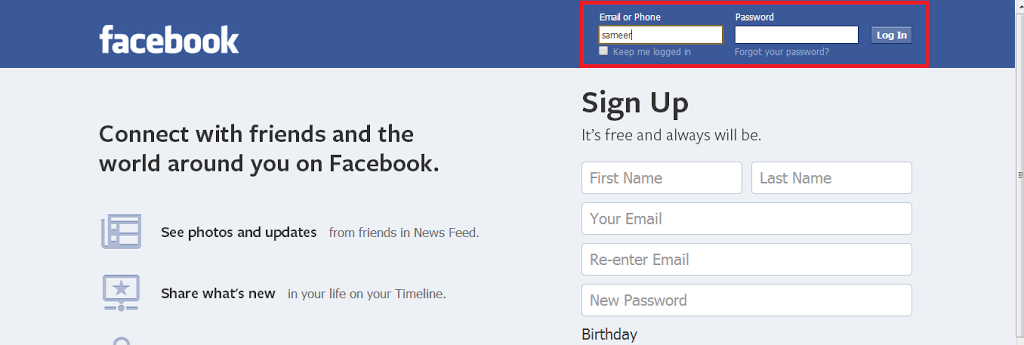Due to security reason. Or due to any other reason you may want change your Facebook password. Then Don’t be worry because changing password time to time is good idea. And it will keep your Facebook account more safe.Here know about, how to change Facebook password in following few simple steps.
1.Log in to your Facebook account. Just type your username/email id and password and click Log In.
2.Click on setting which is gear like symbol on top right corner of your Facebook homepage. This will show drop-down menu.
3.Then click on Account Settings.Which one of the option on drop-down menu.
4.New general account settings page will appear on your screen. Then click edit button to the right of the password option. Here you can edit your current password.Here also you will find out when you was change your password last time or not changed ever.
5.Now,type your current password into the current box.
6.Type your new password into New box.this box is located at above the Re-type New box and just below the Current box.
7.Then,type your new projected password once again into Re-type new box.This will make sure that you typed your password correctly first time.
8.Click Save changes button,you can find out this button below re-type new box.here you almost done.
9.Your Password Has Been Changed pop-up will appear on your screen.Here Facebook will ask you for log out or keep logged in for other devices like other smart phones iPhone,iPad and any other computers which you use alternative to log in to your Facebook account.Choose any one option choice is yours.
10. Then click submit button and this is done,you change your Facebook password.Next time use new password and do log in to your Facebook account.