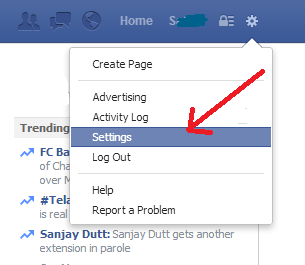Facebook gives you the platform to share your photos,videos on timeline,different views and memories with your friends and family. And more important thing is Facebook has more than 2 billion monthly active user. So once you share something on Facebook,then its out your control who is seeing your shared information or who is downloaded your uploaded photos who is complete stranger to you. It happen due to your weak Facebook privacy setting. And spammer can take advantages of your Facebook information. They can target you to do scam on you. Also, spammers can send messages and friend requests to people they want to scam. So here is guide on how to stop messages and friend requests from strangers on Facebook
Table of Contents
How to stop messages and friend requests from strangers on Facebook
To avoid receiving messages and friend requests from unknown people on Facebook. You have to do few changes in your Facebook privacy setting. I am sure that once you do it setting changes you will not receive messages and friend requests from strangers. To do this setting just follow following steps:
Step 1: Log in to your Facebook account and click gear like symbol in the upper-right corner of any Facebook page and select Settings.
Step 2: New general setting page will appear on screen,then click privacy in the left menu.
Step 3: Then look for setting Who can send you friend requests and click Edit to far right.
Just edit it from everyone to friends of friends,and close it and that’s it you done. Now stranger cant send you friend request on Facebook.
Step 4: In same section look for whose messages do i want filtered into my inbox. Change filter from basic filtering recommended to strict filtering,and close it,by closing it will save.
By changing filter from basic to strict messages from other people who are not in your friend list will go into other folder.Thus you will avoid both friend requests and messages from strangers on Facebook.
Step 5: To avoid strangers,who search you by your email address. Which you provide to Facebook or phone number which you provide to Facebook. Also strangers comes from different search engine because Facebook link your timeline to different search engines.
In same privacy setting section,look for,who can look me up? And change who can look up you by your email address and phone number. which you provide to Facebook from everyone to friends of friends or only friends and save it. Also in same section you off your timeline from different search engines. Due to this your Facebook profile not appear in any search engine like Goggle,Bing and others if someone search you by your name.
Thus you will make your Facebook account more clean and strangers free means spam free.
Read More: How to Upload GIF on Facebook