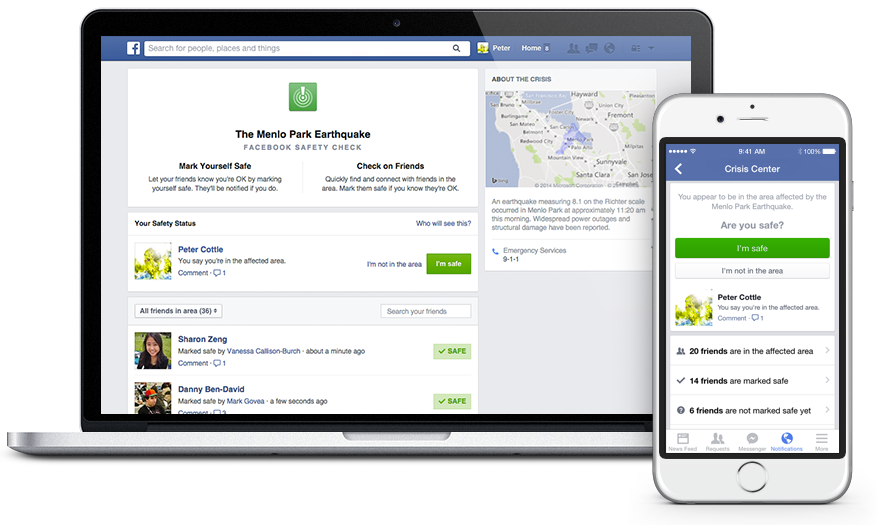|
| Facebook Safety Check |
Facebook founder and CEO Mark Zuckerberg was introduced new Facebook feature ‘Safety Check’ during an event in Tokyo at Japan. This tool is mainly designed for particular areas which are in danger zones means such areas which are in under shadow of earthquake,flood and any other natural disaster.
During a major disaster, Safety Check will help you:
- Let friends and family know you’re safe.
- Check on others in the affected area.
- Mark your friends as safe.
Read More : Facebook Adds Trending Topics to News Feed
Table of Contents
How to Use Facebook Safety Check?
In natural disaster condition Facebook will automatically activates Safety Check and gives notification to all users in area. Facebook knows who to inform by using Facebook’s Nearby Friends tool,and by getting information from user listed cities,places user have logged.by using this data Facebook lets users know who among their Facebook friends are within area.If Facebook get user location wrong,you can mark that you’r outside of the affected area.
During natural disaster time,if you are safe then you can select “I’m safe” and notification and News Feed story will be generated with your update.This will inform your love ones,family member and friends that your safe and it help to ease their worries .Your friends also able to mark as you are safe.Suppose your friend is in natural disaster area and Safety Check tool has been activated,you will receive a notification about those friends that have marked themselves as safe. By clicking on this notification it will take you the safety check bookmark that will show you a list of their updates.
Facebook says Safety check tool born after 2011 earthquake and tsunami in Japan. Facebook Japanese engineers took first step towards creating Safety Check tool first they create Disaster Message Board to make easier communication between each other,and now tool is world wide available to Safety use.
Images courtesy:Facebook